开发环境搭建常见问题

用于备忘一些问题的解决办法
一、WSL2代理问题
wsl2经常访问不了外网,难以下载一些文件,所以在本机有clash等代理方式的情况下,可以在zshrc中加入以下参数:
export hostip=$(cat /etc/resolv.conf |grep -oP '(?<=nameserver\ ).*')
export https_proxy="http://${hostip}:7890"
export http_proxy="http://${hostip}:7890"
export all_proxy = 'sock5://172.30.48.1:7890'
export ALL_PROXY = 'sock5://172.30.48.1:7890'
然后还需要在clash内打开allow lan
二、GitHub连接问题
2.1 ssh认证失败问题
- 设置公私钥
- 在zshrc内写入:
eval "$(ssh-agent)"
ssh-add ~/.ssh/github
2.2 kex_exchange_identification: Connection closed by remote host 问题
- 经检查发现Github平台与本地的ssh key均配置正常
- 执行命令
ssh -T git@github.com返回上述结果 - 原因:在锅锅的有效搜索方法下,发现可能是使用的梯子封禁了 Github 端口 22 的连接
- 解决方案:为
~/.ssh/config添加以下代码:Host github.com HostName ssh.github.com User git Port 443
三、GitHub Action的小用处
有时候有些jio本可能想让他定期执行,并给自己发送一些推送,但是为此开一个服务器比较浪费,所以可以用一手GitHub的action功能,实现定时/触发执行代码。
- 在项目底下建立目录
.github/workflows - 目录下建立
xxx.yml文件 - 编写触发条件及环境等,具体代码如下:
name: CI
# Controls when the workflow will run
on:
# Triggers the workflow on push or pull request events but only for the master branch
push:
branches: [ python-dev ]
pull_request:
branches: [ python-dev ]
schedule:
- cron: '0 5 5,20 * *'
# Allows you to run this workflow manually from the Actions tab
workflow_dispatch:
# A workflow run is made up of one or more jobs that can run sequentially or in parallel
jobs:
# This workflow contains a single job called "build"
get-proxy:
# The type of runner that the job will run on
runs-on: ubuntu-latest
# Steps represent a sequence of tasks that will be executed as part of the job
steps:
- name: 'Checkout codes' # 步骤一,获取仓库代码
uses: actions/checkout@v2
# Runs a single command using the runners shell
- name: Run a one-line script
run: python3 ./jisujioben.py